You are here: Foswiki>Main Web>SoftwareAndApplications>AnsysLumerical (28 Oct 2024, AdminUser)Edit Attach
Use Lumerical
You can skip steps 1-10 on Shamu and ARC. You can skip steps 1-10 on Stampede2 if Lumerical executable path is provided. Please follow the instructions below to install the software in your home directory without the root previlidge. 1. log onto Shamu, ARC or Stampede2 with ssh. Make sure to include -X for graphic interface ssh -X taccID@stampede2.tacc.utexas.edu Please refer to the TACC user portal at https://portal.tacc.utexas.edu/home if you encounter any difficulties. 2. log onto a computer node on Stampede2 idev -A TG-CIS200035 3. Create an account on www.lumerical.com and download the Lumerical software 4. Use an SFTP tool to upload the software to Stampede2 5. Extract the RPM package from the installation packagetar -xf Lumerical-{version}.tar.gz
6. Change the directory to the location of the extracted RPM file.
cd Lumerical-{version}/rpm_install_files/
7. Install the files using rpm2cpio
rpm2cpio < Lumerical-{version}.rpm | cpio -i -d
8. Create a directory in your home for the Lumerical
mkdir ~/tools9. Move the files to the directory (assuming that you are still in Lumerical-{version}/rpm_install_files/)
mv ./opt/lumerical ~/tools10. Change directory to where the Lumerical binaries are located
cd ~/tools/lumerical/{version}/bin
11. Launch the software
./launcher &12. If this is the first time you launch Lumerical, you will be asked to provide the license info. You will see a graphic interface as following:
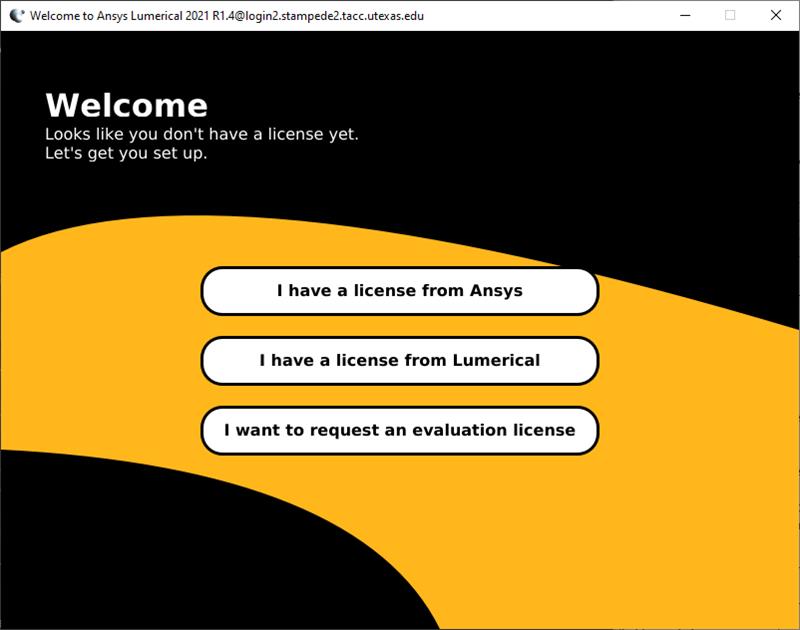 13. Click on "I have Lumerical License", you will see the following interface:
13. Click on "I have Lumerical License", you will see the following interface:
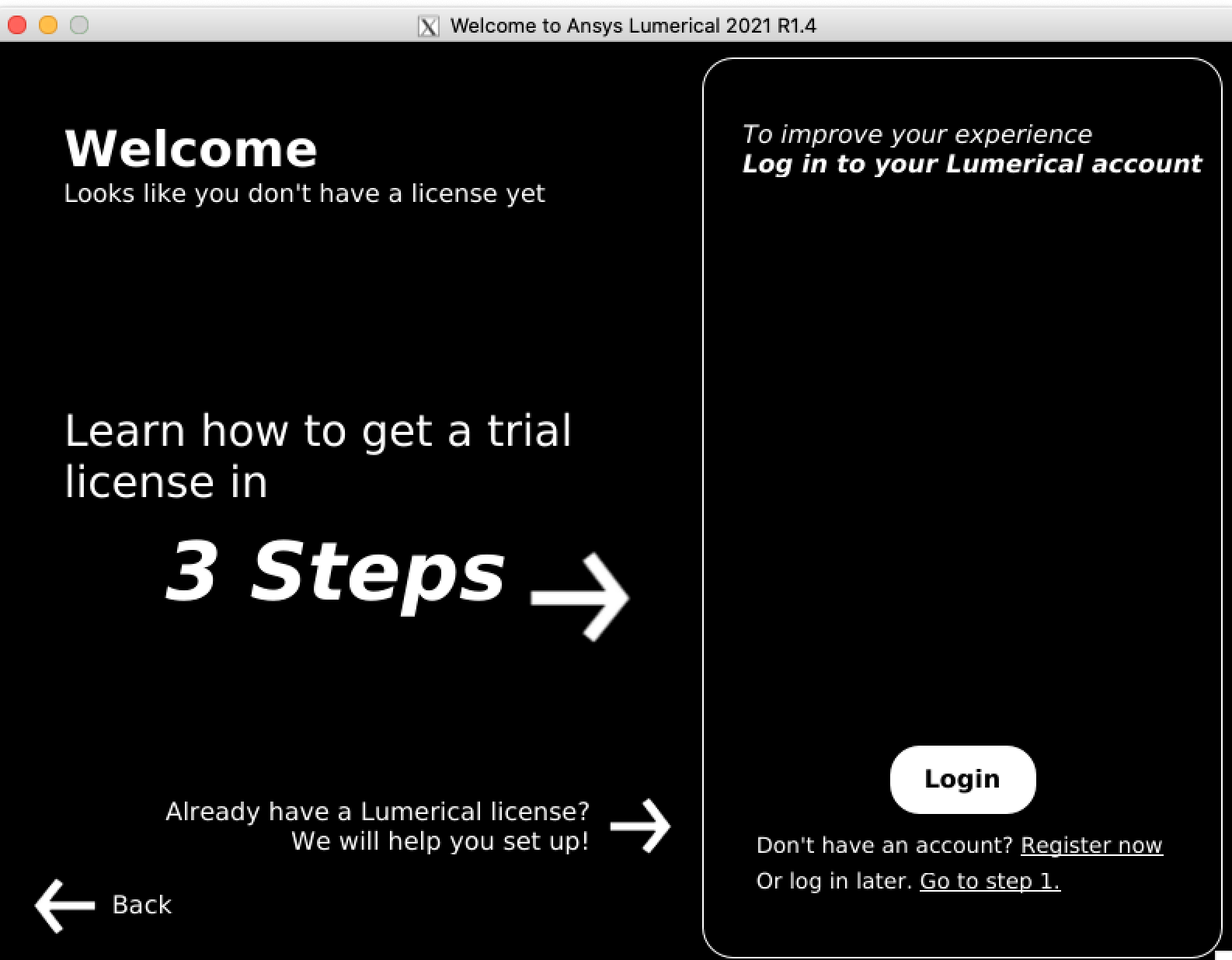 14. Click on the arrow next to Already have a Lumerical License", you will see a graphic interface like the following:
14. Click on the arrow next to Already have a Lumerical License", you will see a graphic interface like the following:
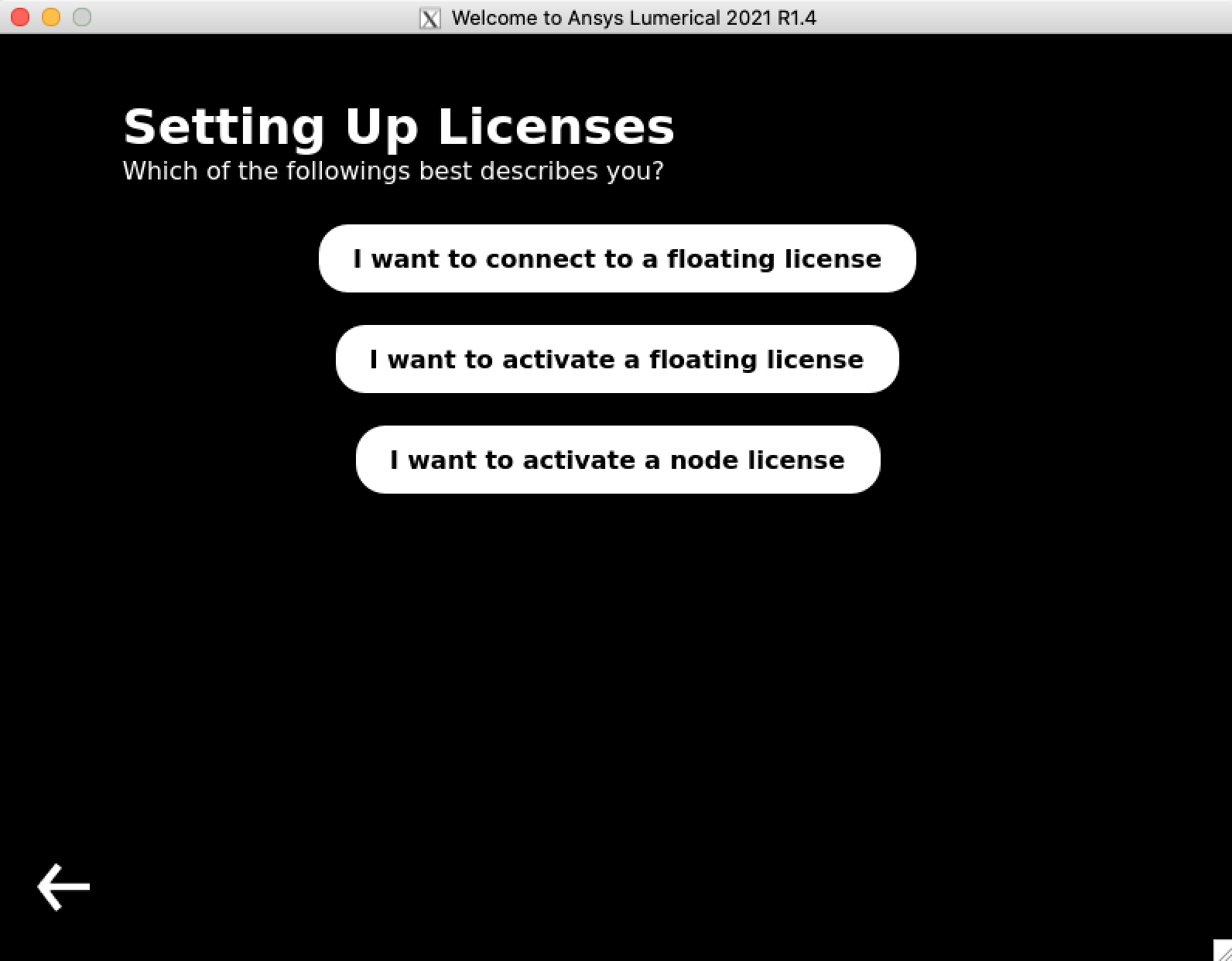 15. Click on the second one "I want to activate a floating license". You will see an interface as following:
15. Click on the second one "I want to activate a floating license". You will see an interface as following:
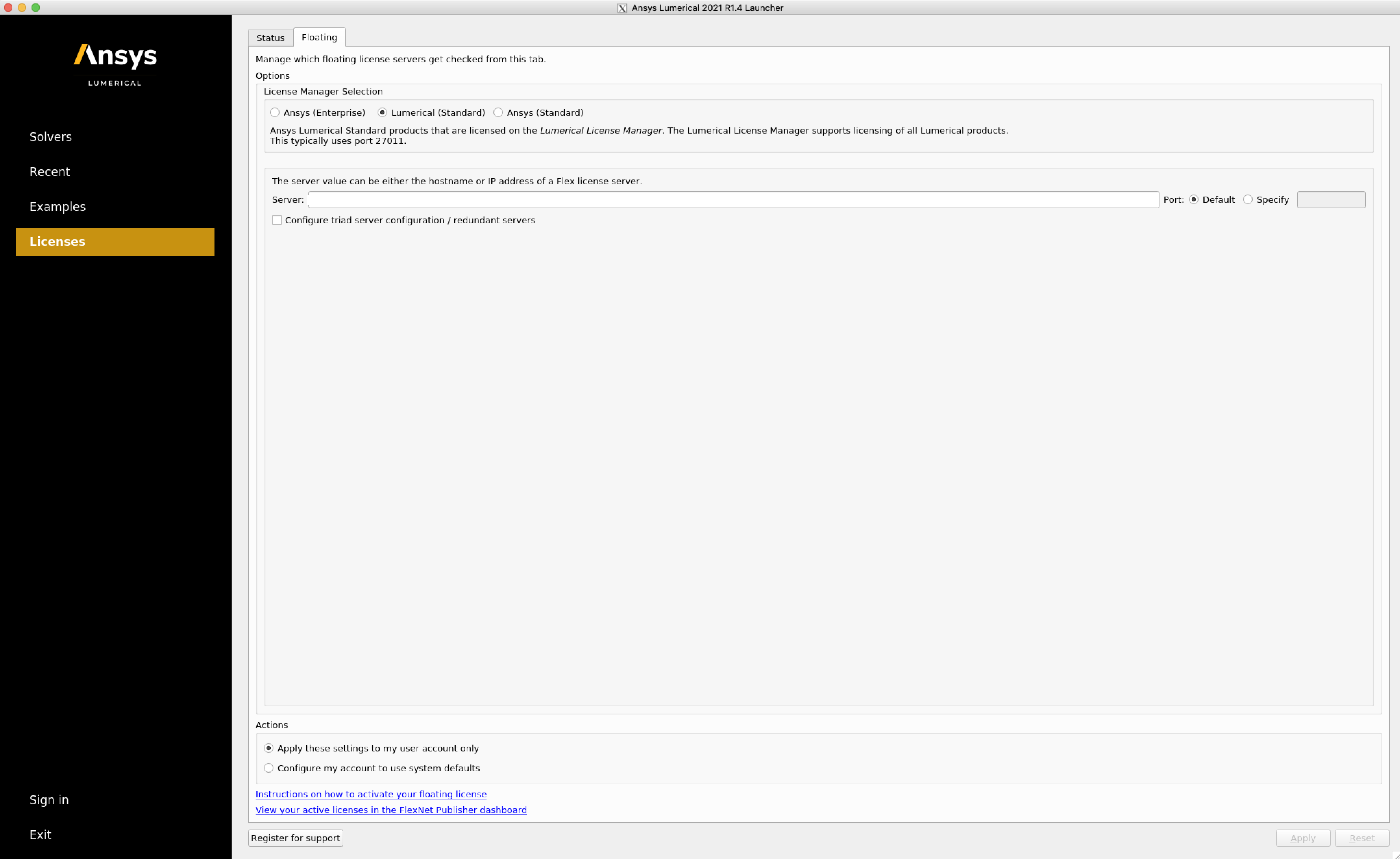 16.
Make sure to select "Lumerical Standard", and "default" for the port. The server address will be emailed to you upon request. In the "Action" area, select "apply these settings to my account only" and click "Apply" at the bottom.
-- Zhiwei- 03 Jun 2021
16.
Make sure to select "Lumerical Standard", and "default" for the port. The server address will be emailed to you upon request. In the "Action" area, select "apply these settings to my account only" and click "Apply" at the bottom.
-- Zhiwei- 03 Jun 2021 | I | Attachment | Action | Size | Date | Who | Comment |
|---|---|---|---|---|---|---|
| |
LicenseScreen.png | manage | 291 K | 06 Jun 2021 - 15:56 | AdminUser | |
| |
Screen Shot 2021-06-03 at 2.30.00 PM.png | manage | 291 K | 06 Jun 2021 - 15:53 | AdminUser | |
| |
image001.jpg | manage | 43 K | 17 Jun 2021 - 16:21 | AdminUser | |
| |
license.png | manage | 192 K | 06 Jun 2021 - 16:00 | AdminUser | |
| |
license2.png | manage | 135 K | 17 Jun 2021 - 16:25 | AdminUser | |
| |
license3.png | manage | 89 K | 17 Jun 2021 - 16:28 | AdminUser |
Edit | Attach | Print version | History: r8 < r7 < r6 < r5 | Backlinks | View wiki text | Edit wiki text | More topic actions
Topic revision: r8 - 28 Oct 2024, AdminUser
 Copyright © by the contributing authors. All material on this collaboration platform is the property of the contributing authors.
Copyright © by the contributing authors. All material on this collaboration platform is the property of the contributing authors. Ideas, requests, problems regarding Foswiki? Send feedback


